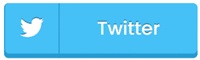How to create a LinkedIn profile – step by step guide
Why do I need a LinkedIn profile?
Having a LinkedIn profile is a great way to establish your personal brand by creating a professional landing page. Having a LinkedIn profile allows you to demonstrate to potential employers and other working professionals your strengths, insight to who you are, your values, and your interests.
Your LinkedIn profile will act as your personal storyboard, allowing people to find you and remain updated regarding your activity. Therefore it is vital that when you make your profile, you include all information, perfectly representing who you are.
To many, LinkedIn might seem intimidating, be seen as “another app”, or rather something that they will delay using until they have established a big list of contacts. LinkedIn is far more than that! With more than 20 million companies registered on its site, and 14 million available jobs, it is something that can be utilized by anyone: be it job seekers or graduates.
LinkedIn is essentially a digital CV, allowing users to represent themselves and their skillset to many individuals across the world.
How to set up a LinkedIn Account
Step 1: Signing Up
Visit LinkedIn.com and click on their “Sign Up” button and follow the necessary prompts on screen.
Step 2: Uploading Your Photo
Upload a professional and recent photograph of yourself. This is essentially the first impression people will have of you, therefore you want to make a lasting one. Tips for taking a professional photo:
- Ensure you are wearing formal and/ or neat attire (nothing revealing or sloppy)
- Make sure your face is visible and not hidden by hats or sunglasses
- Ensure your photo is taken with good lighting, and that your backdrop is neutral and not too distracting
- Remember to look professional and always smile
Step 3: Creating Your Headline
Write a brief, yet effective, profile headline that gives a glimpse into what you do. An example of this could be “PR graduate seeking position in the media industry” or “Medicine graduate specialising in Pharmacy”. If you are stuck, draw inspiration from other people’s profiles on the platform, specifically those within your dream industry.
Read the rest of our Career Guidance Articles and Tips here
Step 4: Writing a Summary
Complete the “summary” section of your profile. Be sure to limit yourself to 100-150 words, as long winded summaries can make people lose interest. This section of the profile is for you to sum up who you are, the work you have engaged in, and your professional goals. Be sure to use effective adjectives to describe yourself, but try to steer away from clichés such as “hard-working” and “fast learner”. To do this, expand your vocabulary by Googling positive descriptive words that are more unique, such as “enthusiastic,” and “take initiative”. Another useful way to make your summary stand out is to research a job description in your chosen field and utilize the adjectives they list which apply to you.
Step 5: Preparing your CV and History
Fill in your CV and history by dividing your education into “primary” and “high school” sections. Be sure to note any prizes and achievements you received/ obtained, such as “top achiever in physics” or “soccer captain”. Under tertiary, be sure to mention your majors and any distinctions you achieved. This can be for a module or the degree as a whole. You can also note if you have graduated with Honours.
Step 6: Listing your Awards and Achievements
Be sure to list various awards and achievements that are relevant to your chosen career. For example, if you are a Finance graduate, listing achievements such as “investment challenge award” or “top 10 in accounting” will be beneficial. Be sure to also include any internships, job shadowing ventures, volunteering, and part-time jobs you engaged in. Whilst including work experience is vital, be sure to leave out jobs that may have aided you in simply “getting by”, such as babysitting or waitering. Whilst all work is respectable, those that do not necessarily relate or add to your work field do not need to be included.
Step 7: Listing your Skills
In your skills section, be sure to include all the necessary tools you have mastered that are beneficial to your field. Examples are:
- “Knowledge in software programs such as Photoshop” for graphic design graduates
- “Editing and directing” for film students
- “Business strategy and data analysis” for economic graduates
Be sure to always be honest with your skillset, and not list those that you cannot demonstrate confidently. If you can only speak a few phrases in Afrikaans, do not state that you are fluent. Always include a list of strong skills you are confident in, rather than an extensive list of those you only dabble in.
Step 8: Inviting Contacts
Once your profile is established, you will then be able to make various contacts on LinkedIn. In doing this, you can invite friends, family, classmates, and even utilize LinkedIn’s “Alumni Tool” to find people from your university.
Once people have accepted your invitation, they will then become your “first contacts.” LinkedIn will then automatically show you the contacts of your contacts, also known as your “second contacts.” You will then have the opportunity to send an invitation to your second contacts, as they share a mutual contact with you. Through this, you can add admirable people, such as a CEO, or people who live in another country. This is beneficial as it will allow you to have a broad contact list which may just open various job opportunities.
Be sure to always send a brief, yet professional note when inviting people you do not know. This will improve your chances of getting accepted by them and making a valuable connection.
What happens after setting up my LinkedIn Account?
Once your profile is complete, and you have a set list of contacts, take advantage of the site’s power. Use it to browse thousands of jobs, looking for companies you admire, and following those that inspire you. Following dream company pages are advantageous as you will have insight into any jobs that they post.
Use your LinkedIn to build relationships with your contacts by utilizing the private message tool, and asking various professionals for career advice. You also have the opportunity to engage in LinkedIn skill quizzes (for free) that will then leave a competency badge in your profile, only further demonstrating your skill set.
Joining LinkedIn is a great way to become part of a global online community. The site allows you to take the next steps in making your career dreams come true.
** TIPS & ARTICLES **
Read our top tips on submitting your bursary application for the best chance of success.
Read our tips on how to write a bursary motivational letter here.
Read about how to prepare for a bursary interview here here.
Read about the various ways to get free education in South Africa.
Read about the Public vs Private Higher Education Institutions and which to choose.
Read about the National Benchmark Test (NBT) for University Entrance.
Are you following us on social media? We post our latest bursary opportunities and reminders of bursaries closing soon on Facebook, Twitter and Instagram.